Create WiFi Hotspot on Your Laptop
Probably you are thinking that a router is really a good thing but costs a sum of money and is not so convenient to bring with. Free WiFi Hotspot Share will make you get the best of both worlds. It is developed to turn your laptop to a virtue portable router by creating WiFi hotspot. With this hotspot software, you can freely share your net connections!
Step 1. Customize Hotspot ID & Password
Launch Free WiFi Hotspot Share and enter a name under "Hotspot Name" and a minimum 8-digit password under "Password" for your network security.
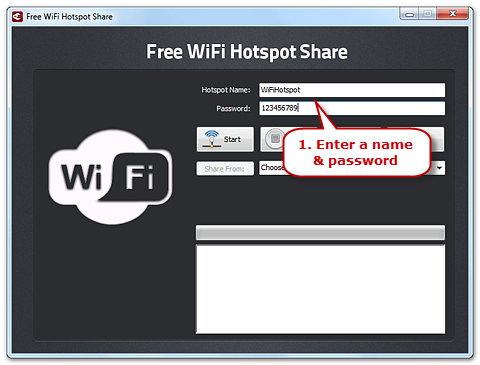
Step 2. Select Network Connection
Click "Share from" to choose the network connection from internet connections like DSL, Cable, Bluetooth, Mobile Broadband Card, Dial-Up, etc.
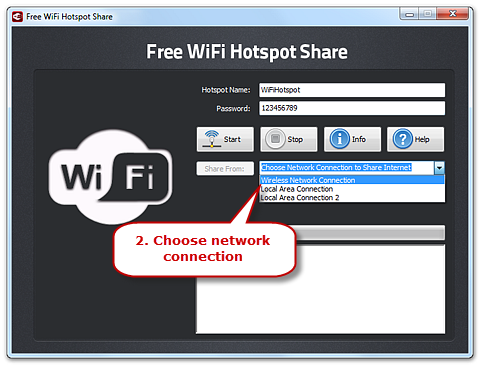
Step 3. Create Hotspot
Click "Start" button to create the WiFi hotspot and within seconds the hotspot you create with the name you set can be detected by your device. Now you can share the Internet connection wirelessly with anyone who has the password you create.
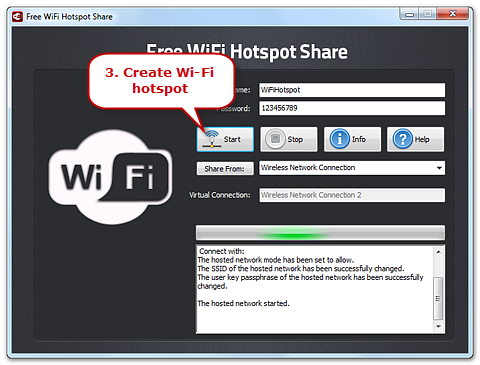
Download for Free
User Guide
Feature Specification
| Format | Title | Category | Level |
|---|---|---|---|
| Written | Create Wi-Fi Hotspot on Your Laptop | Getting Started | I |
| Written | Protect Your Wi-Fi Hotspot with Password | Getting Started | I |
| Written | Get Detailed Internet Connection Info | Introduction | II |



 Inc., All Rights Reserved.
Inc., All Rights Reserved.