Get Detailed Internet Connection Info
Not only does this WiFi software enable you to share internet connection but also it will display detailed network information as long as you slightly click on the "Info" button. All the info will be presented in a window where you can clearly know the hosted network settings like hotspot name, the password, max number of clients connected, hosted network status, Windows IP configuration and other data of all listed network connections.
Step 1. Choose Network Connection
Click "Share from" to choose the network connection from internet connections like DSL, Cable, Bluetooth, Mobile Broadband Card, Dial-Up, etc.
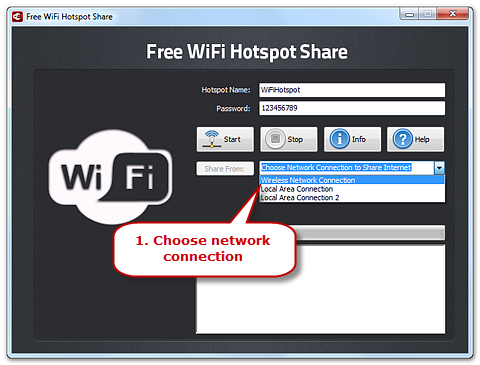
Step 2. Get Detailed Connection Info
Once you choose the connection, click "Info" and you'll get detailed Internet connection information displayed below like hosted network settings/status, Windows IP Configuration, Wireless LAN adapter Wireless Network Connection, Ethernet adapter Local Area Connection, etc. Then, you can use your device scan the hotspot and connect the Internet wirelessly.
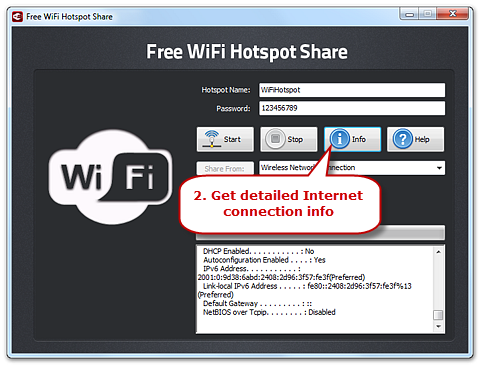
Download for Free
User Guide
Feature Specification
| Format | Title | Category | Level |
|---|---|---|---|
| Written | Create Wi-Fi Hotspot on Your Laptop | Getting Started | I |
| Written | Protect Your Wi-Fi Hotspot with Password | Getting Started | I |
| Written | Get Detailed Internet Connection Info | Introduction | II |



 Inc., All Rights Reserved.
Inc., All Rights Reserved.